Think Outside the Office: 14 Ways to Win at Working Remotely
You did it! You nailed the interview and landed that amazing remote job you’ve always wanted. Your office is now just feet away from your bed. Your uniform is whatever falls out of your dresser. And the only traffic you hit on your way to work are the toy cars your kiddos left on the living room floor.
But after rolling out of bed and into your home office, you’re suddenly surrounded by work that needs done in a space you generally use for relaxation or housework. This newfound freedom can quickly turn your home into a prison of stress and responsibility if you don’t set yourself up for success.
Now that you’ve made that leap to working from home, take a deep breath and follow these 14 steps to become a master of working remotely.
Set a Schedule
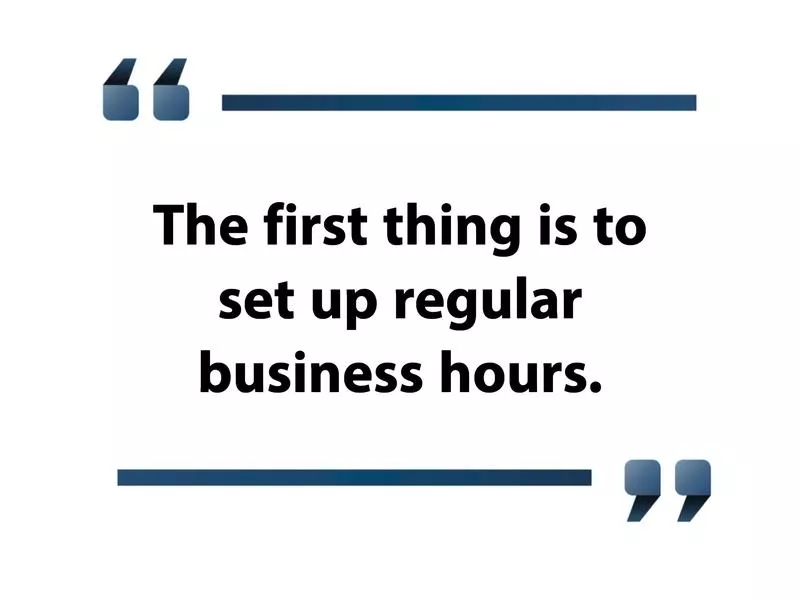
Gasp! I know, you thought working remotely meant no more schedules, right? Sorry, this just doesn’t work. If you’ve committed to working remotely for a full-time job, then they should have some core hours you need to be online. It’s your responsibility to adhere to these hours or risk getting the ol’ heave-ho.
If you’re freelancing, then you should have pulled in enough clients to at least make more money than you were making at your commuter job. With this level of clients and income, you need to set up a fairly regular schedule. Sure, you can stray from this schedule a bit — I just did the other day to take my son to the courthouse and get his passport — but your normal day should be regimented.
The first thing is to set up business hours. If you’re a morning person, like me, set a morning-friendly schedule. Mine, for example, is generally 6 a.m. to 4 p.m. If you’re a night person, set up a night schedule. If you’re generally busy running errands in the middle of the day, set up a split schedule where your afternoons are free.
Post this schedule near your office, so everyone knows when you’re working.
Have a Family Talk About Work

Your family’s likely not used to seeing you home so much, and they may suddenly think this new accessibility means you are actually accessible. You need to sit down with the entire family and have a chat to clear the air about working from home.
Make sure you emphasize the “work” part. You need them to understand that this is just like any other job where you get compensated for doing work. In fact, this needs to be more regimented than a normal office job because you’re likely under the microscope as a remote worker.
The key here is to make sure to highlight that you’re working from home, not just hanging out. Even if you check your Facebook page once in a while for a little breather, you family needs to understand this.
Keep Yourself in Check
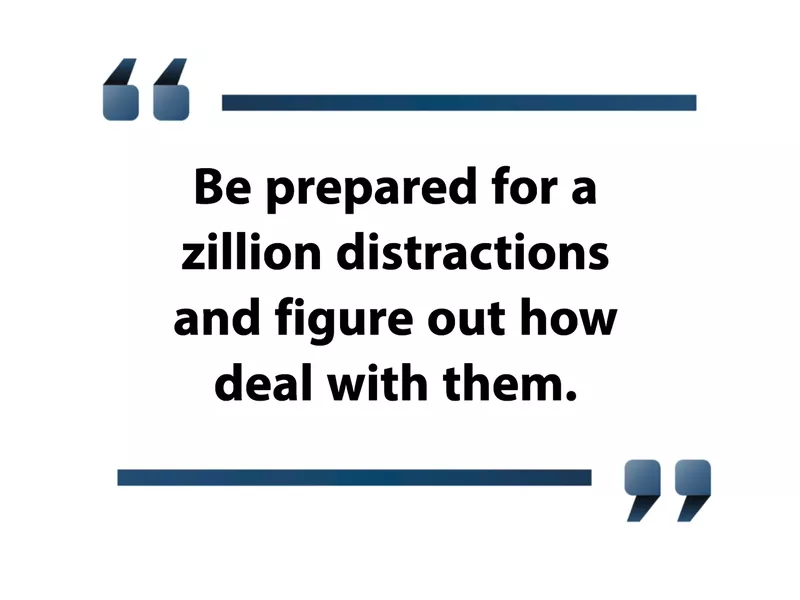
You… yes, you! You need to make sure you have a conversation with yourself about working remotely. You’ve got to be prepared for a zillion distractions and figure out how you’re going to block them out.
You’re going to hear the kid’s playing in the background, the TV blaring in the living room and your partner chatting on the phone. These can all cause you to lose focus and productivity.
Whether you’re able to tune out the background stuff or not will determine how you tackle this. But one big thing is to remember that it’s not cool to tell everyone else to walk on eggshells while you’re working— that just causes unnecessary family stress.
If you cannot drown out the background noise, you can try closing the door, moving to another room in the house or just biting the bullet and working in a quiet co-working space.
Get the Software You Need
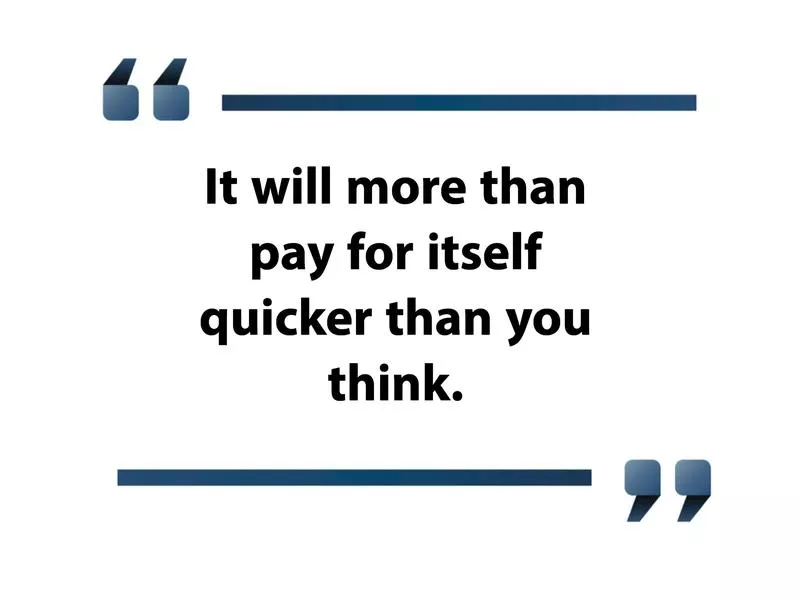
Much like trying to build a house with a toy hammer, you cannot work remotely without the right software. Many remote jobs give you access to all the software you need, but sometime expect you to provide your own software or give you one you’re not familiar with.
Software is expensive, I know, but you can prove just how valuable it is to have by doing a quick costs analysis. For example, if you need Adobe Creative Cloud, which costs up to $79.98 per month, just look at how much you’ll make working with it to gauge its value. If you make $30 an hour using this software, it’ll pay for itself and then some in three hours.
Sure, you can go buy some generic version or download a free alternative, but the features will likely not be the same, and you could end up spending more time fighting the new system than it’s worth.
Build a Wall Between You and Digital Distractions
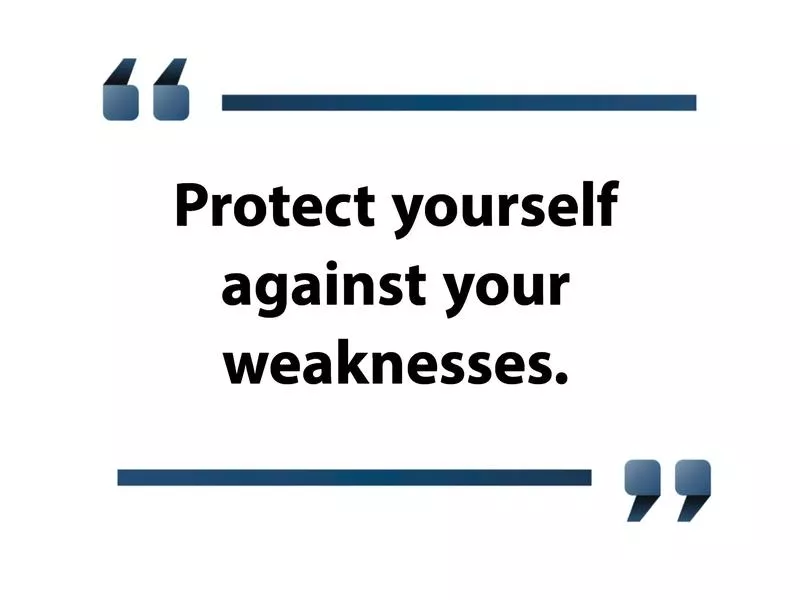
No one is perfect. As much as you’d like to admit you can avoid your ex’s Facebook update or the latest news about your favorite football team, you may have to admit you have a problem.
If you suffer from digital “oh-shiny-thing-itus,” you may find yourself clicking on every interesting link that pops up on your browser. Luckily, there is software for that.
Download a site blocker and have it block the sites you cannot avoid during your working hours. Yes, it’ll frustrate you that you can’t see who your team just signed to a new contract, but your bank account will thank you later.
Take Breaks
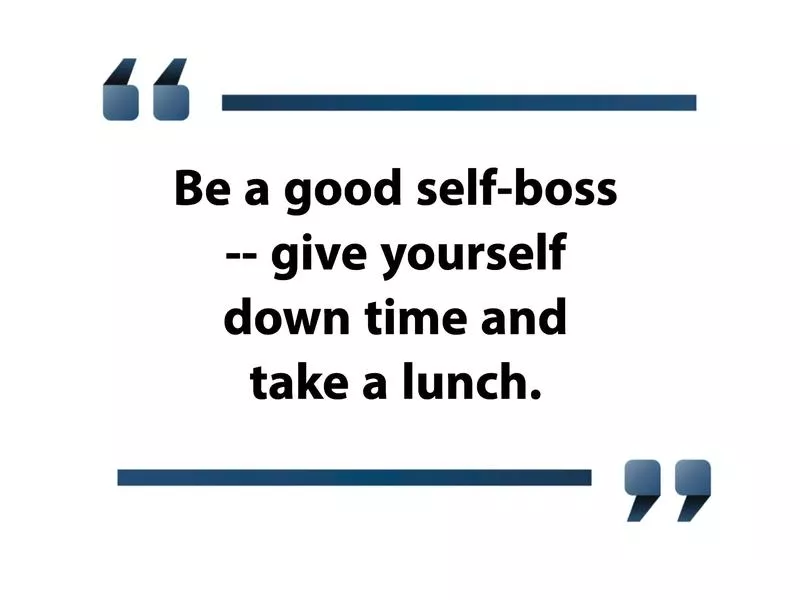
As remote workers, many of us tend to think, “Oh, I am home, so no need for a break.”
Just like being at the office, your brain needs a second to purge and regroup, and taking quick breaks throughout the day can facilitate that. Also, make sure you take at least a 30-minute lunch.
It’s easy to get lost in your work, and it’s even easier to get lost in it when the number of tasks you complete determines your pay. However, not taking a break will eventually lead to burnout. Whether it’s at the end of the day or the end of the week, burnout is a productivity killer.
Put the Digital Devices Away
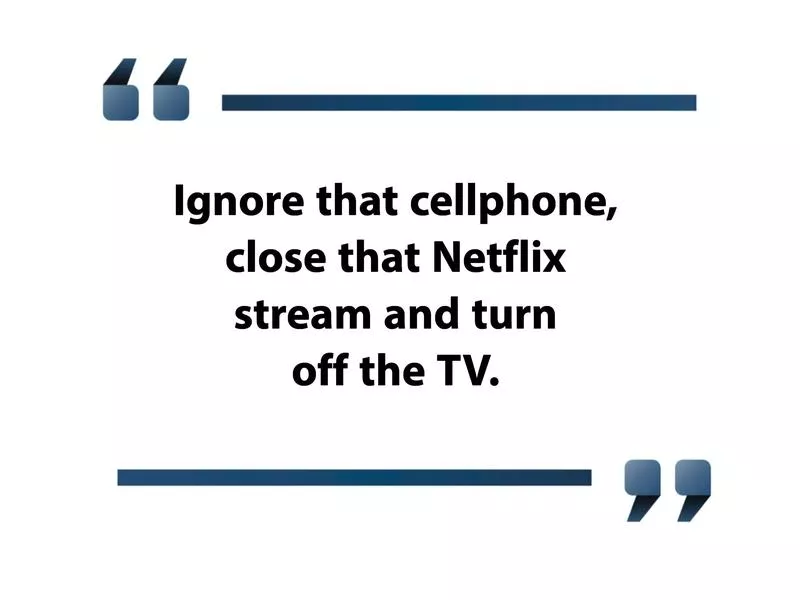
In the office, cellphones are generally set to vibrate and we discreetly look at them if they go off.
As a former supervisor I can emphatically say, “Yes! We see you looking!” We just tend to turn the other cheek as long as it’s not excessive or eating into your productivity. But with the freedom of working at home, we often let our digital doodads dictate our output.
To be a successful remote worker, you need to ignore that cellphone, close that Netflix stream and turn off the TV. These are all productivity-sucking distractions that you can’t easily ignore no matter how certain you are you can multitask.
I’ve learned to just leave my cellphone in the kitchen— I only check it when I pass through. That’s greatly reduced my desire to unlock it at ever ding.
Organize Your Tasks
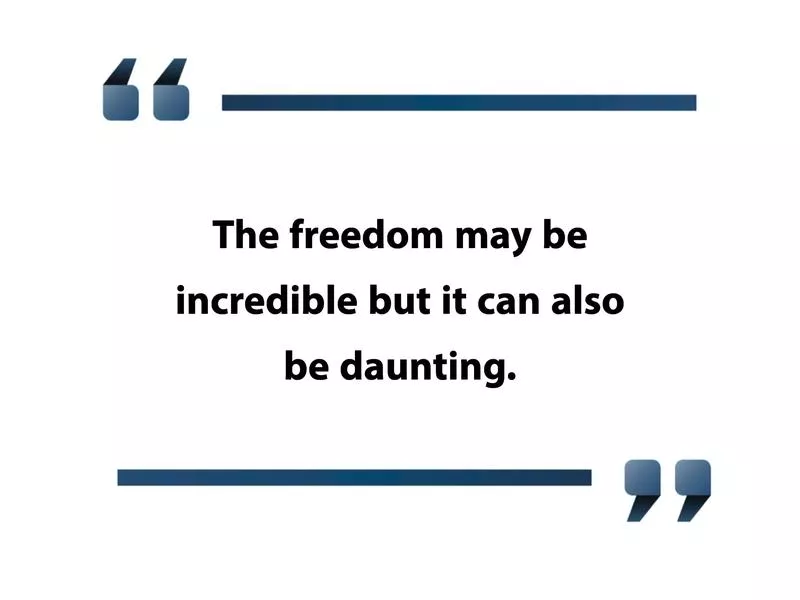
Working remotely typically means you have little to no supervision. Sure, this freedom is incredible, but it also requires a lot of organization.
This is one area where I lack, and I know it, so I have software that organizes my days for me based on deadlines.
Find task-organization software that works for you and add it to your computer— there are plenty to choose from. Some of these task-management programs have free versions, but most cost a few bucks a month.
Believe me, having a system in place to ensure you’re getting your tasks done in a timely manner is well worth the money.
Be Comfortable
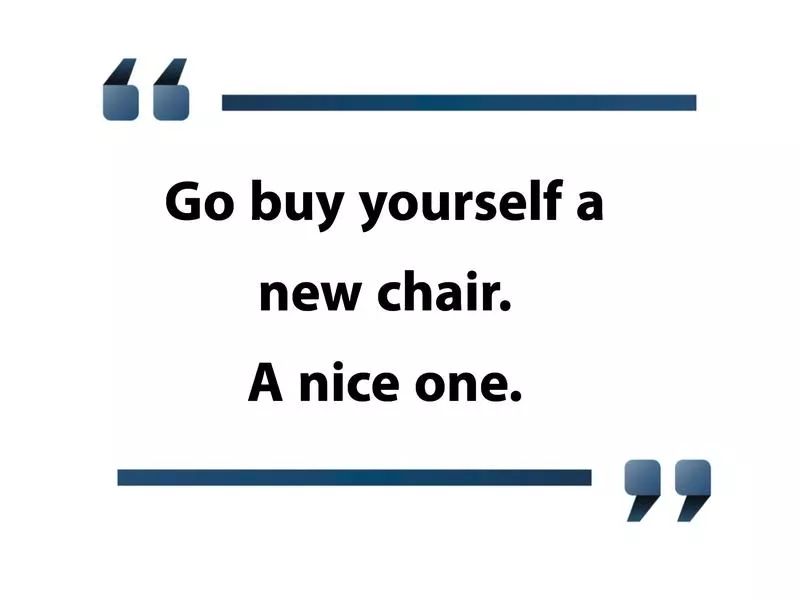
Being comfortable is a huge part of being productive, and working in your own office means you have the opportunity to make yourself super-productive.
You hated your chair at your old office, but you were stuck with it. Why are you sticking with that hard-as-a-rock chair in your home office? Head to a local office-supply store and test out every chair in the joint, and choose five that you love and fit your budget. Then come back a few days later and pick one from those five to buy.
Don’t worry too much about the cost — within reason, of course — as this chair will pay for itself over and over again before it’s time to buy a new one.
Get the Right Setup
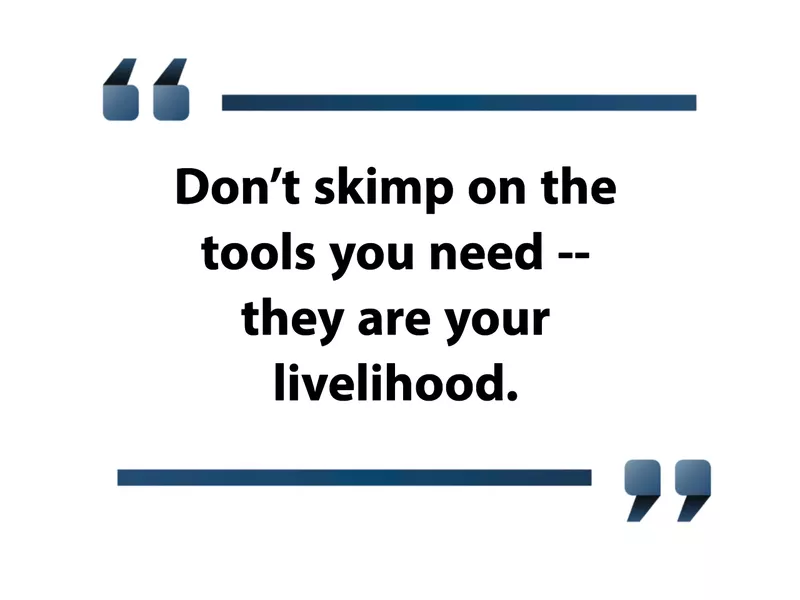
This is a biggie that drives me nuts. A graphic designer or a video editor working remotely on a 6-year-old laptop that’s never been upgraded is counterproductive. They spend more time waiting for the images and videos to process than they spend editing them. If they had the right computer, they would finish double the work and potentially double their money.
The moral here is make sure you have all the equipment that makes you job easier. Working with graphics? You likely want a 4K monitor. Performing tons of tasks at once? You likely need a computer with tons of RAM. Doing heavy fact-checking or research-heavy writing? You likely need two monitors. And so on.
Set yourself up the right way in the beginning, and your productivity will pay for the expenses over and over again.
Learn to Say ‘No’
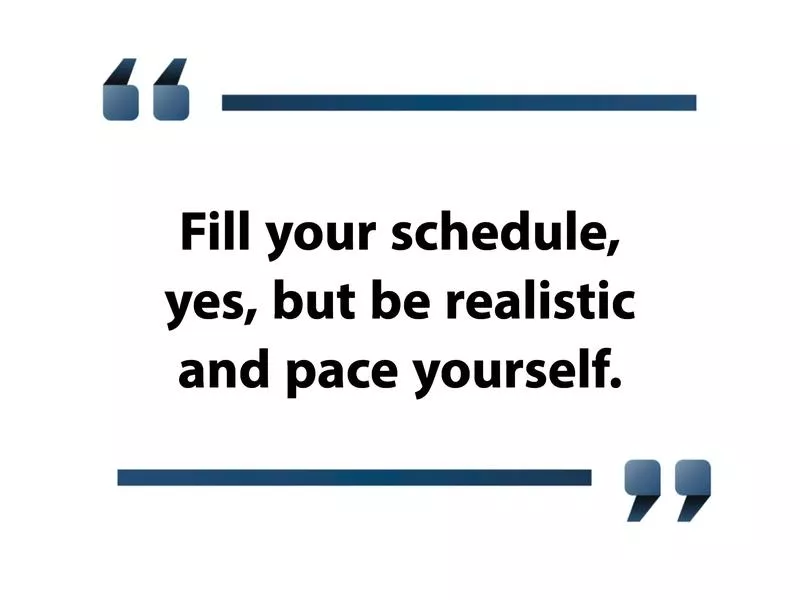
If you’re a freelancer, which many remote workers are, client overload can be a serious issue. You keep stretching to fit one more client in so you can pocket an extra $500 a month.
Eventually, even the most sophisticated task-management software can’t keep your work in order, and you find yourself working 15-plus hours a day. This is the quickest route to Burnoutville.
Fill your schedule, yes, but be realistic and understand when you have too much going on. Once you hit what you think is your max, learn to say “no” to new clients that are not an improvement over existing clients.
The same rings true if you’re a full-time employee who works from home. That overtime sure sounds sweet, but overloading yourself with it can burn you out just as it can in the office.
Change Scenery Once in a While
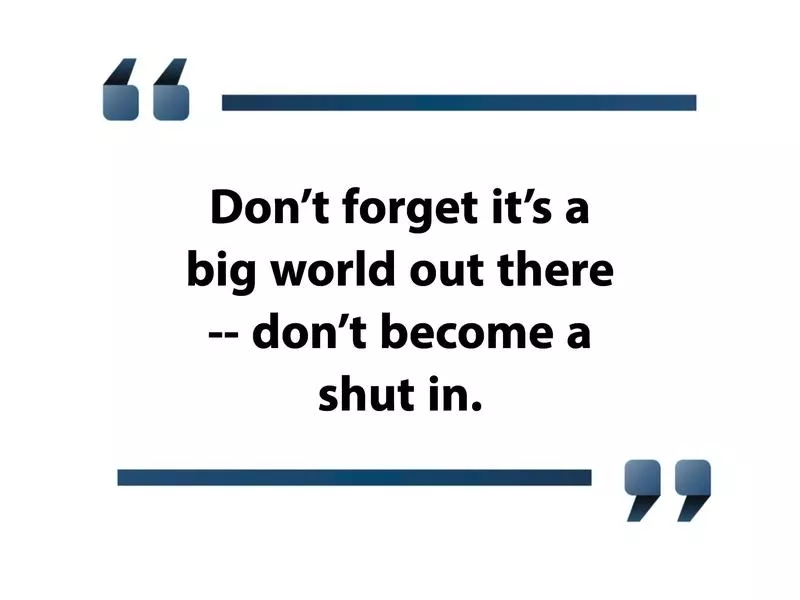
This one may sound weird, but it helps to mix things up a bit sometimes. If you’re stuck working in your office or at your kitchen island all day, you may find yourself dragging a bit.
Pick up that laptop and go somewhere else. Maybe just a change in rooms is enough. Or maybe you can go out on the deck and work in the fresh air.
If you have a cellphone plan that allows tethering or a portable Wi-Fi connection, you can also go one step further and leave the house altogether. Go to the beach and listen to the waves roll in as you work.
Keep It Neat
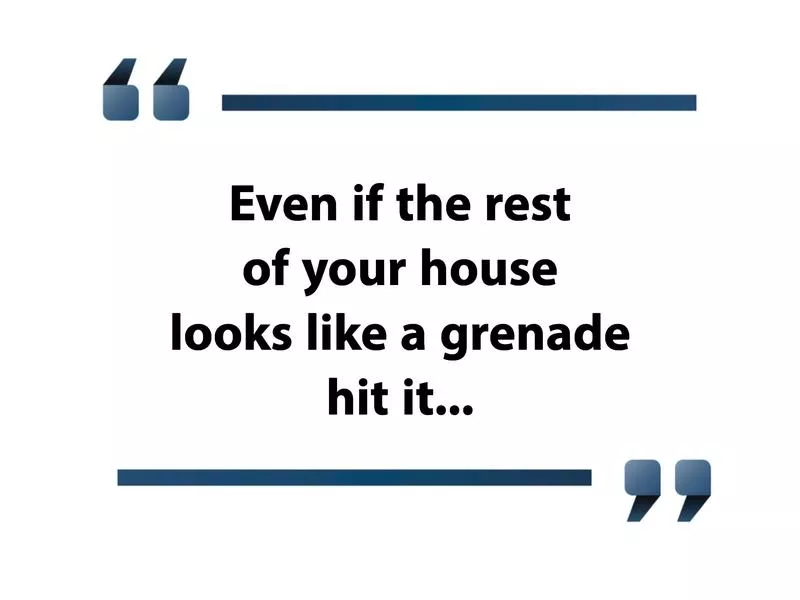
As I look around my home office, I realize I need to take this advice myself. Keep your office neat. Even if the rest of your house looks like a grenade hit it, your office should be a clean and neat space.
It may not seem like much, but having a clear space to work can enhance your mood and result in increased productivity.
So get those random papers off your desk and toss them, and take the 10 coffee cups you’ve collected and put them in the dishwasher. Get your working space clear and watch your productivity climb.
Make the Most of It
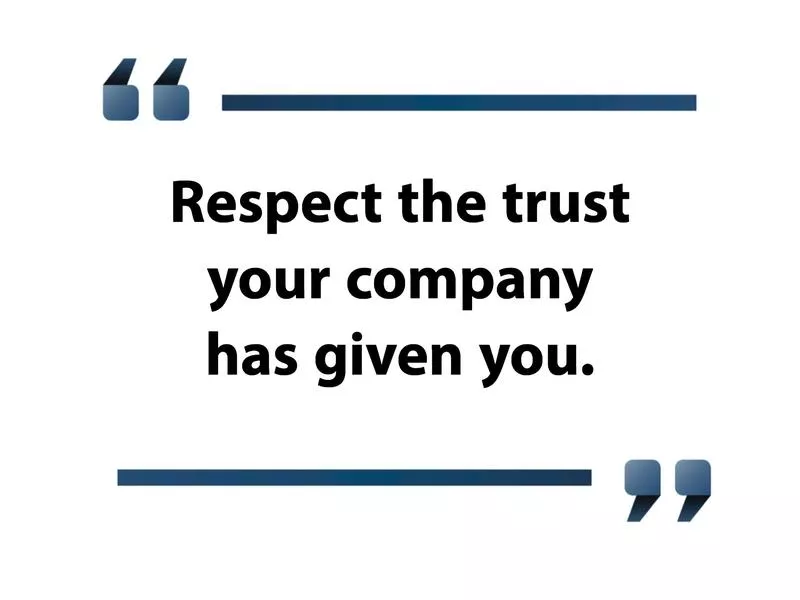
Working remotely is one of the greatest gifts any company can offer. The first thing about making the most of it is to respect the trust your company has given you and don’t abuse the privilege.
Once you’ve learned to respect it, make the most of it. If your company doesn’t care where you work, toss your house on Airbnb and travel. Work from wherever there is an internet connection.
My remote work allows my family and I to go to Indonesia once a year. We’ve also thought about turning that into our permanent home base and becoming digital nomads. We’d get to see the world and make money at the same time. What an amazing concept!