9 Easy Ways to Declutter Your Office Space
By now, you’ve probably heard of organizational expert Marie Kondo, author of “The Life-Changing Magic of Tidying Up: The Japanese Art of Decluttering and Organizing.”
Hers is a two-part strategy: first, look at everything you own, and ask yourself if it sparks joy — and if it doesn’t, throw it out. Second, once your most joy-giving items remain, place them in a spot that’s visible and easy-to-access.
Sounds simple enough at home, but figuring out the best way to tidy your space at work might still give you a headache. After all, does anyone’s planner or stapler “spark joy”? Probably not.
But whether you use Kondo’s “KonMari Method” or a different approach, take these expert tips into consideration to help you transform your workspace from a messy office to a functional area that promotes productivity.
View Decluttering as a Valuable Use of Time
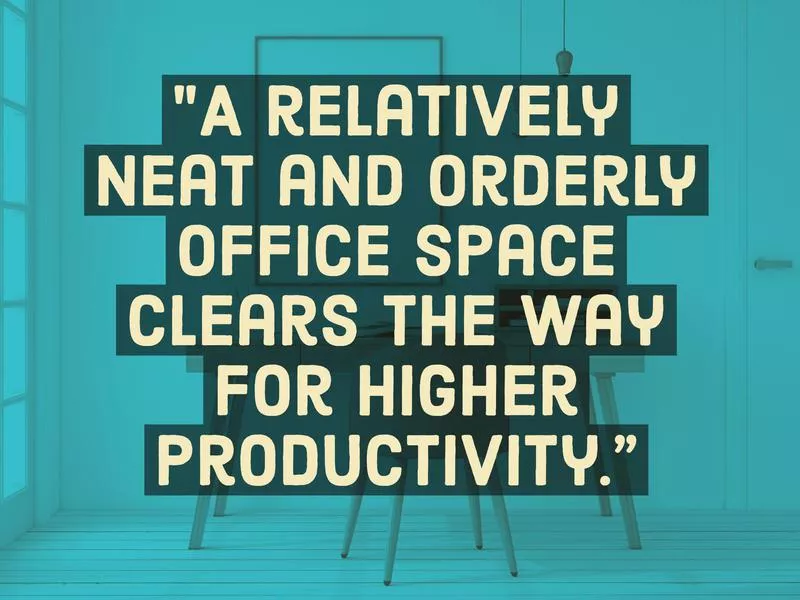
“You may think that you don’t have time to organize your office, but if you really knew how much time that disorganization cost you, you’d reconsider,” says Marty Basher, home organization expert at Modular Closets.
“Rearranging and moving piles occasionally doesn’t count. Neither does clearing off your desk if you swipe the mess into a bin or a desk drawer. A relatively neat and orderly office space clears the way for higher productivity and less wasted time.”
And it doesn’t have to take hours and hours, notes Basher. Instead, do a little at a time, like an ongoing project versus a one-time, all day event.
Visualize Your Ideal
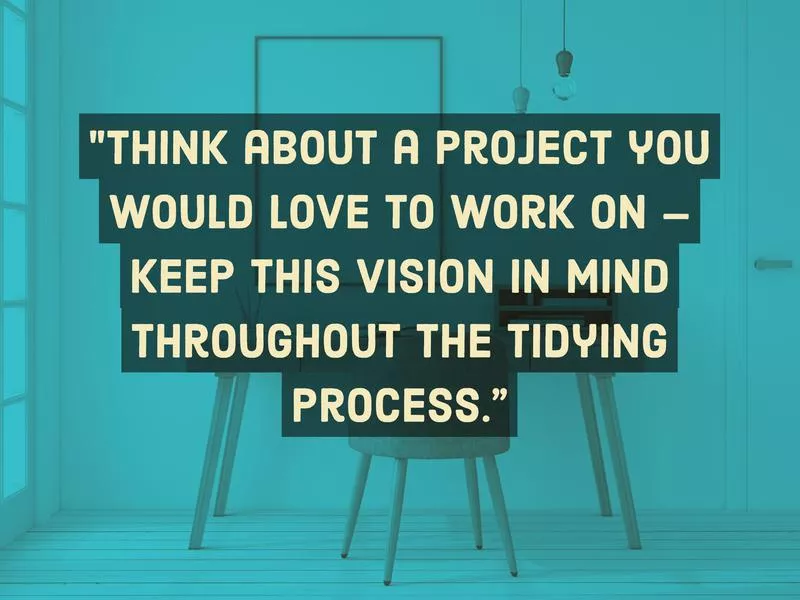
Kristyn Ivey, one of Chicago’s first professional organizing consultants specializing in the “KonMari Method” of tidying up, also recommends thinking about your ideal work-life before getting started.
“Visualize your career goals, and think about a project you would love to work on, or a new role you would like to achieve. Keep this vision in mind throughout the tidying process, as it will drive your decision-making.”
Create a Clean, Open Workspace
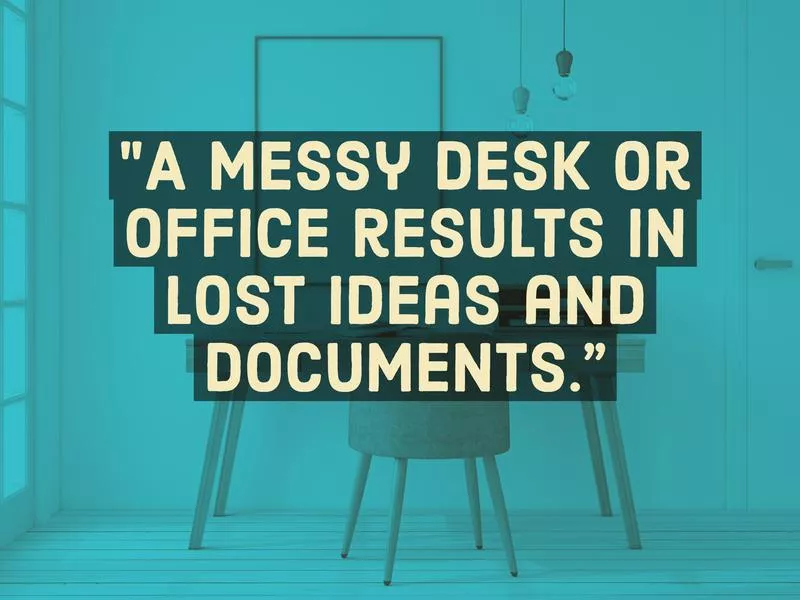
“A messy desk or office results in lost ideas and documents, interrupted workflow and reduced productivity,” said Dorothy Spira, community expert at Evernote. “There are many approaches to organization, but if you are going to be focused on a project that requires ‘deep work,’ you should clear your area of visual distraction. Clear that pile of papers on your desk and close those extra tabs on your computer browser to regain control over your work.”
Even though lots of people think they work “better” with a bunch of material in front of them, that’s actually not true.
Take Back Control
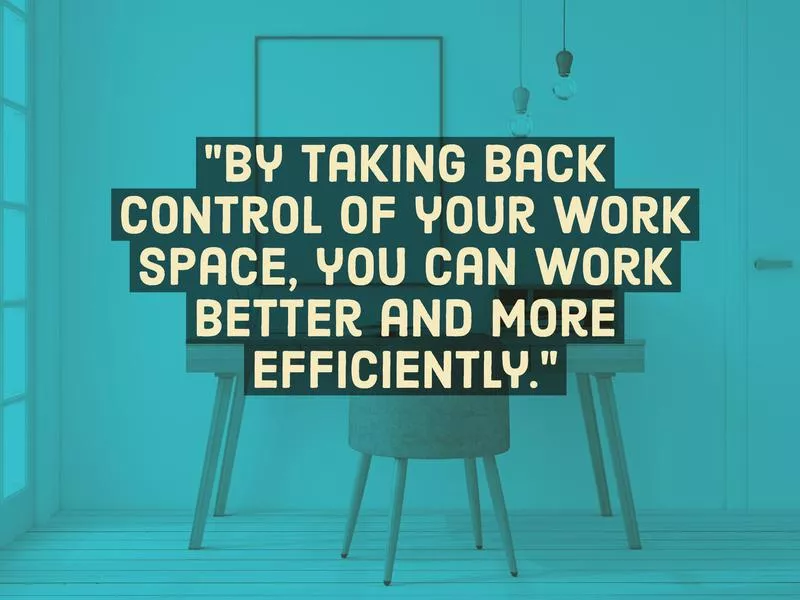
“One doesn’t necessarily think of the office as a place of joy, but people have anxiety when they are not in control,” said Ben Soreff of House to Home Organizing. “By taking back control of your work space, you can work better and more efficiently.”
One of the most important organizational tools, he said, is a clear, open surface.
“Think about not just the visual of a empty desk, but a work space that truly allows you to focus on a project,” Soreff said. “In terms of projects, many people keep papers or files out on their desks to remind them to do them. Instead, focus on the action and only keep the reminder or to-do out on a Post-It note or phone app.”
After you clear off your space, Ivey says it is time to deep-clean: “Wipe down vertical and horizontal surfaces, keyboards, screens, and bookshelves to improve your health and show your items the respect they deserve for working hard for you every day.”
Reevaluate What You Own — and Be Ruthless.
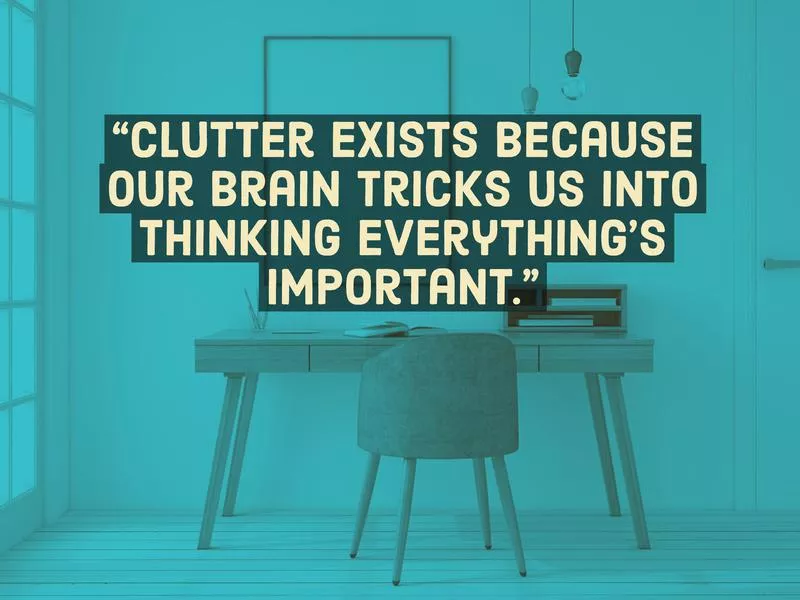
If you’re not sure what stays and what goes, Kate Hart, who manages a London-based moving company, recommends asking yourself a series of questions:
– Does this item have a purpose?
– Do you still use it on a daily basis?
– Are you keeping it because you need it, or because you might need it? If you might need it, when?
– Did you even remember it was there?
“Clutter exists because our brain tricks us into thinking everything’s important,” she states. “Well, don’t believe what your brain is telling you, at least not all the time! Ask yourself these simple questions in order to make an easier decision. From the answers to those questions, you should have a good idea of what to do with it — even if you don’t like the answer.”
Organizing by Category
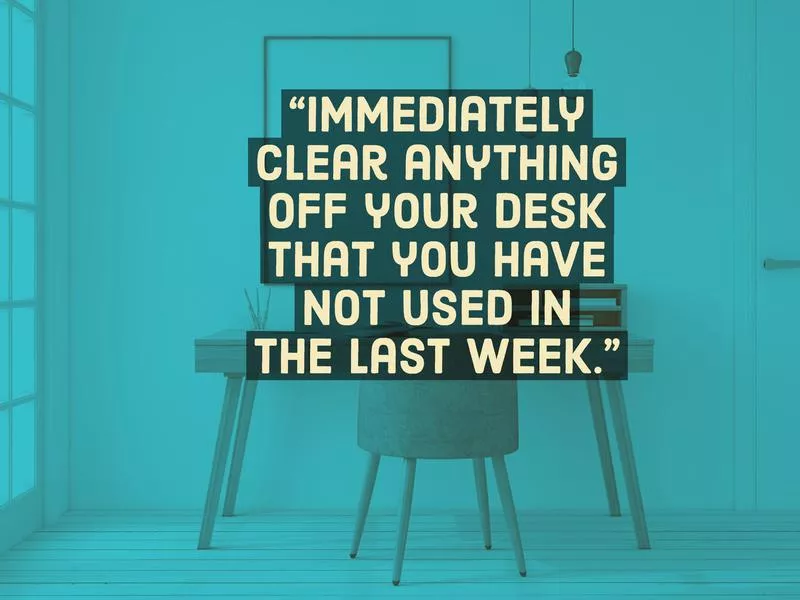
Organizing by category is the next step. Ivey says to focus on books, paper, office supplies, electronics and sentimental items for desks.
Per Marie Kondo, she adds, “Pick up each item and ask yourself if it ‘sparks joy.’ Discard non-joyful items with a ‘thank you’ to express gratitude and invite positive energy in the form of new opportunities. If some of your supplies could be characterized as ‘utility’ items, consider the joy they provide you when in use, rather than the form or design.”
Or, if you prefer a less emotional path, just be ruthless and realistic.
“Immediately clear anything off your desk that you have not used in the last week,” advises Basher. “Chances are, you probably don’t need it on a regular basis.”
Centralize and Digitize
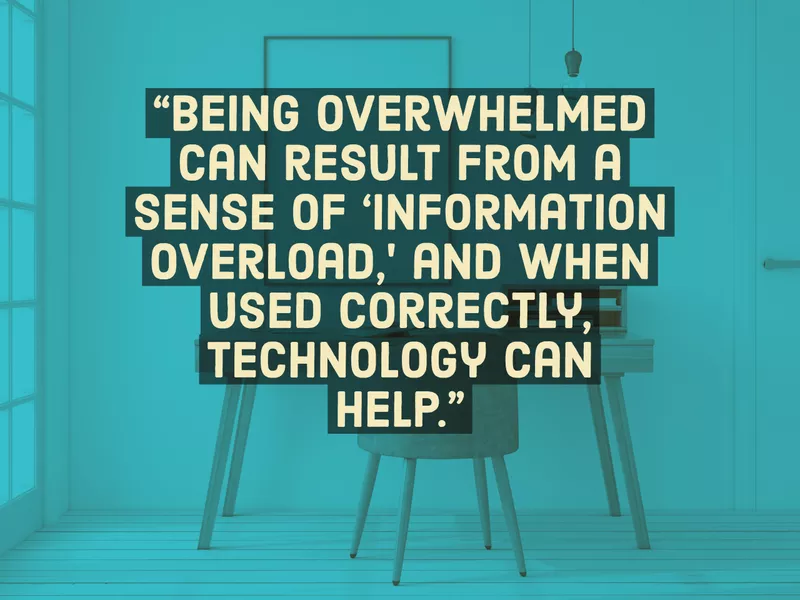
“Cluttered digital and physical workplaces stem from a lack of centralization,” said Spira. “Sorting through an abundance of files and retrieving them is a problem for many people and results in tons of wasted time each day. That’s why it’s so important to centralize your files and other forms of information in one place — ideally digitally. The feeling of being overwhelmed can result from a sense of ‘information overload,’ and when used correctly, technology can help.”
Learn how to integrate cloud-based tech tools into your life, Spira suggested: “Technology is always at hand and readily available, as are your thoughts and ideas, so it makes sense to organize and store them on the go and in real time.”
Ivey said: “Consider discarding or shredding paper that doesn’t meet your standard of joy and scanning whatever remains when possible.”
Hart likes to apply that same mindset to digital workspaces, too, so her inbox doesn’t interfere with necessary tasks and responsibilities. She deletes any emails she doesn’t need, and picks a few times during the day to answer emails at once instead of answering them as they come.
How to Organize Those Files
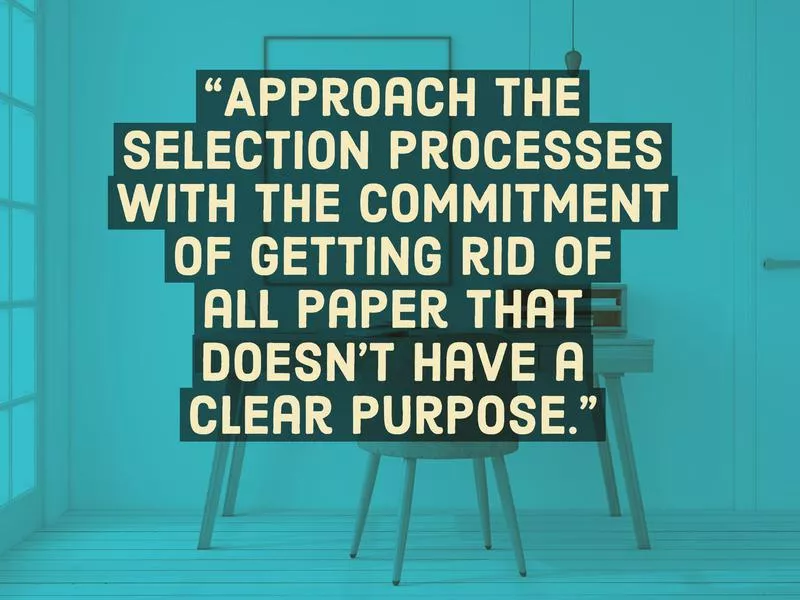
So, how do you begin? According to Ivey, reducing paper isn’t hard since nearly everything can be handled electronically these days. This will also help you avoid accumulating pieces of paper you simply don’t need anymore.
“A single sheet of paper takes up almost no room, which makes it very easy to accumulate far more than you realize,” she said. “Approach the selection processes with the commitment of getting rid of all paper that doesn’t have a clear purpose — paper you are currently using, paper you will need for a limited period, and paper you need to keep indefinitely.”
Ivey suggests organizing all papers in “broad, high-level categories” rather than detail-specific folders, such as:
– needs attention (pending)
– saved for a limited period of time (contractual or tax documents)
– saved indefinitely (references or certifications).
Give Everything a ‘Home’ at Work

Make clutter maintenance second nature, says Ivey, so you can treat your desk as you would your home.
“The most important feature of good office design is functionality,” says Basher. “But too often, our offices are crammed with so many office machines, equipment, supplies and pieces of paper that our small or home offices are completely dysfunctional.”
Put items in a designated location, and don’t use flat surfaces for storage; instead, opt for drawers and trays.
Basher asks: “Do you have to move things out of the way before you can sit down and work? Are there so many papers on your desk that they’re spilling onto the floor? Do you need to contact a search and rescue team to find whatever it is you’re looking for? You can have the most attractive, up-to-date office design available and still not be able to accomplish what you need to do unless you organize your office.”